Activity Stream
Posts Activity Stream
-
-
Nice to be visiting your blog once more, it has been months for me. Well this article that ive been waited for therefore long. i want this article to finish my assignment within the faculty, and it has same topic together with your article. Thanks, nice share. bestfinder.me
-
-
Hello,
I would like to find out is it possible to compile auCDtect 0.8.2 static build for Linux?
Available 0.8.2 build was compiled against too much outdated versions of shared libs and auCDtect fails with error when use trick by setting LD_PRELOAD to this old lib.$ ./auCDtect ./auCDtect: error while loading shared libraries: libstdc++-libc6.2-2.so.3: cannot open shared object file: No such file or directory /tmp/auCDtect $ ldd ./auCDtect linux-gate.so.1 => (0xb76f7000) libstdc++-libc6.2-2.so.3 => not found libm.so.6 => /lib/i386-linux-gnu/libm.so.6 (0xb76a8000) libc.so.6 => /lib/i386-linux-gnu/libc.so.6 (0xb74fe000) /lib/ld-linux.so.2 (0xb76f8000) $ LD_PRELOAD=./libstdc++-libc6.2-2.so.3 ./auCDtect /tmp/02\ -\ Breathe\ \(In\ The\ Air\).wav auCDtect: CD records authenticity detector, version 0.8.2 Copyright (c) 2004 Oleg Berngardt. All rights reserved. Copyright (c) 2004 Alexander Djourik. All rights reserved. ------------------------------------------------------------ Processing file: [02 - Breathe (In The Air).wav] Data analysis: [100%] ------------------------------------------------------------ This track looks like CDDA with probability 100% *** glibc detected *** ./auCDtect: double free or corruption (!prev): 0x09f0c008 *** ======= Backtrace: ========= /lib/i386-linux-gnu/libc.so.6(+0x74fd2)[0xb75ccfd2] ./auCDtect[0x8049741] /lib/i386-linux-gnu/libc.so.6(__libc_start_main+0xf3)[0xb7571533] ======= Memory map: ======== 08048000-0805f000 r-xp 00000000 00:12 73078569 /tmp/auCDtect/auCDtect 0805f000-08060000 rwxp 00017000 00:12 73078569 /tmp/auCDtect/auCDtect 08060000-080a4000 rwxp 00000000 00:00 0 09f0c000-09f2d000 rwxp 00000000 00:00 0 [heap] b73c1000-b7558000 rwxp 00000000 00:00 0 b7558000-b76fb000 r-xp 00000000 08:06 166986 /lib/i386-linux-gnu/libc-2.15.so b76fb000-b76fd000 r-xp 001a3000 08:06 166986 /lib/i386-linux-gnu/libc-2.15.so b76fd000-b76fe000 rwxp 001a5000 08:06 166986 /lib/i386-linux-gnu/libc-2.15.so b76fe000-b7702000 rwxp 00000000 00:00 0 b7702000-b772c000 r-xp 00000000 08:06 166995 /lib/i386-linux-gnu/libm-2.15.so b772c000-b772d000 r-xp 00029000 08:06 166995 /lib/i386-linux-gnu/libm-2.15.so b772d000-b772e000 rwxp 0002a000 08:06 166995 /lib/i386-linux-gnu/libm-2.15.so b772f000-b774a000 r-xp 00000000 08:06 130432 /lib/i386-linux-gnu/libgcc_s.so.1 b774a000-b774b000 r-xp 0001a000 08:06 130432 /lib/i386-linux-gnu/libgcc_s.so.1 b774b000-b774c000 rwxp 0001b000 08:06 130432 /lib/i386-linux-gnu/libgcc_s.so.1 b774c000-b774f000 rwxp 00000000 00:00 0 b774f000-b7788000 r-xp 00000000 00:12 73078570 /tmp/auCDtect/libstdc++-3-libc6.2-2-2.10.0.so b7788000-b7795000 rwxp 00038000 00:12 73078570 /tmp/auCDtect/libstdc++-3-libc6.2-2-2.10.0.so b7795000-b7799000 rwxp 00000000 00:00 0 b7799000-b779a000 r-xp 00000000 00:00 0 [vdso] b779a000-b77ba000 r-xp 00000000 08:06 166992 /lib/i386-linux-gnu/ld-2.15.so b77ba000-b77bb000 r-xp 0001f000 08:06 166992 /lib/i386-linux-gnu/ld-2.15.so b77bb000-b77bc000 rwxp 00020000 08:06 166992 /lib/i386-linux-gnu/ld-2.15.so bfa6f000-bfae2000 rwxp 00000000 00:00 0 [stack] Аварийный останов (сделан дамп памяти)
Unfortunately, auCDtect is not open source so I can't compile it by myself, though I could.
Regards,
Pavel -
Hello,
I would like to find out is it possible to compile auCDtect 0.8.2 static build for Linux?
Available 0.8.2 build uses too much outdated versions of shared libs and auCDtect fails with error when use trick by setting LD_PRELOAD to this old lib.$ ldd ./auCDtect linux-gate.so.1 => (0xb76f7000) libstdc++-libc6.2-2.so.3 => not found libm.so.6 => /lib/i386-linux-gnu/libm.so.6 (0xb76a8000) libc.so.6 => /lib/i386-linux-gnu/libc.so.6 (0xb74fe000) /lib/ld-linux.so.2 (0xb76f8000)
$ LD_PRELOAD=./libstdc++-libc6.2-2.so.3 ./auCDtect /tmp/02\ -\ Breathe\ \(In\ The\ Air\).wav auCDtect: CD records authenticity detector, version 0.8.2 Copyright (c) 2004 Oleg Berngardt. All rights reserved. Copyright (c) 2004 Alexander Djourik. All rights reserved. ------------------------------------------------------------ Processing file: [02 - Breathe (In The Air).wav] Data analysis: [100%] ------------------------------------------------------------ This track looks like CDDA with probability 100% *** glibc detected *** ./auCDtect: double free or corruption (!prev): 0x09f0c008 *** ======= Backtrace: ========= /lib/i386-linux-gnu/libc.so.6(+0x74fd2)[0xb75ccfd2] ./auCDtect[0x8049741] /lib/i386-linux-gnu/libc.so.6(__libc_start_main+0xf3)[0xb7571533] ======= Memory map: ======== 08048000-0805f000 r-xp 00000000 00:12 73078569 /tmp/auCDtect/auCDtect 0805f000-08060000 rwxp 00017000 00:12 73078569 /tmp/auCDtect/auCDtect 08060000-080a4000 rwxp 00000000 00:00 0 09f0c000-09f2d000 rwxp 00000000 00:00 0 [heap] b73c1000-b7558000 rwxp 00000000 00:00 0 b7558000-b76fb000 r-xp 00000000 08:06 166986 /lib/i386-linux-gnu/libc-2.15.so b76fb000-b76fd000 r-xp 001a3000 08:06 166986 /lib/i386-linux-gnu/libc-2.15.so b76fd000-b76fe000 rwxp 001a5000 08:06 166986 /lib/i386-linux-gnu/libc-2.15.so b76fe000-b7702000 rwxp 00000000 00:00 0 b7702000-b772c000 r-xp 00000000 08:06 166995 /lib/i386-linux-gnu/libm-2.15.so b772c000-b772d000 r-xp 00029000 08:06 166995 /lib/i386-linux-gnu/libm-2.15.so b772d000-b772e000 rwxp 0002a000 08:06 166995 /lib/i386-linux-gnu/libm-2.15.so b772f000-b774a000 r-xp 00000000 08:06 130432 /lib/i386-linux-gnu/libgcc_s.so.1 b774a000-b774b000 r-xp 0001a000 08:06 130432 /lib/i386-linux-gnu/libgcc_s.so.1 b774b000-b774c000 rwxp 0001b000 08:06 130432 /lib/i386-linux-gnu/libgcc_s.so.1 b774c000-b774f000 rwxp 00000000 00:00 0 b774f000-b7788000 r-xp 00000000 00:12 73078570 /tmp/auCDtect/libstdc++-3-libc6.2-2-2.10.0.so b7788000-b7795000 rwxp 00038000 00:12 73078570 /tmp/auCDtect/libstdc++-3-libc6.2-2-2.10.0.so b7795000-b7799000 rwxp 00000000 00:00 0 b7799000-b779a000 r-xp 00000000 00:00 0 [vdso] b779a000-b77ba000 r-xp 00000000 08:06 166992 /lib/i386-linux-gnu/ld-2.15.so b77ba000-b77bb000 r-xp 0001f000 08:06 166992 /lib/i386-linux-gnu/ld-2.15.so b77bb000-b77bc000 rwxp 00020000 08:06 166992 /lib/i386-linux-gnu/ld-2.15.so bfa6f000-bfae2000 rwxp 00000000 00:00 0 [stack] Аварийный останов (сделан дамп памяти)
auCDtect is not open source so I can't compile it by myself, though I could.
Best regards,
Pavel -
Hi,
First of all, love your software! Amazing job!
I do have one issue with it and that is the lack of diacritics support.
For example, If I have a track named:
Frunzuliță iarbă deasă.wav
The software completely ignores it.
Are there any chances that we could get this feature in the near future?
-
Hello
First thank you for devoloper for create amazing TTA codec. I love this file format. It amazing sound I never heard before.
But I have some problem with my Mediamonkey music player with TTA file format.
I have two computers
1. Dell desktop pc with Windows 7
2. Dell notebook with Windows 8.1
1. Dell desktop pc with Windows 7
I have Installed MediaMonkey & Copy file "in_tta.dll" file into PlugIn folder. It work!!, I can play TTA music file. No problem found.
2. Dell notebook with Windows 8.1
I have Installed MediaMonkey & Copy file "in_tta.dll" file into PlugIn folder. I have problem!!, I can't play TTA music file. It say TTA Decoder Error (Please find my picture below)
<img src="http://i837.photobucket.com/albums/zz297/taedesign/2559-05-28 10_54_15-MediaMonkey.png">
I can't play TTA music file in windows 8.1.
Can you help me? please. T_T
FYI
1. Mediamonkey is Up to date version
2. I use Winamp plugin (In_tta.dll)
Thank you for your help (and sorry for my english language skill)
Tae -
So I pose the question again, "Is there a way to incorporate the (auCDtect Task Manager 1.6.0.1) with the (TAU 1.2) so that a log report can be made from final results."
Yes, it's possible. Please wait future releases. This project was frozen for a long time, many new features will be implemented.
Almost forgot to add & ask but do you still also agree on previously posted results above of the following -
"As about your CD - yes, some of official releases can be made from MPEG sources. This disc could also be made from records, which was digital processed using MPEG-like algorithms. In a small number of cases, this may be an error of the program, as the algorithm does not make absolute conclusions, only with some probability. But it's unlikely since in all tracks of your CD were found the artifacts of MPEG-like algorithm."
It's not my opinion, It's conclusion of our algorithm )
Kind regards
-
So I pose the question again, "Is there a way to incorporate the (auCDtect Task Manager 1.6.0.1) with the (TAU 1.2) so that a log report can be made from final results."
Almost forgot to add & ask but do you still also agree on previously posted results above of the following -
"As about your CD - yes, some of official releases can be made from MPEG sources. This disc could also be made from records, which was digital processed using MPEG-like algorithms. In a small number of cases, this may be an error of the program, as the algorithm does not make absolute conclusions, only with some probability. But it's unlikely since in all tracks of your CD were found the artifacts of MPEG-like algorithm."
For your information by the way / Philadelphia International Classics: The Tom Moulton Remixes (Disc 1)
Full details of release found here -> http://www.discogs.com/Tom-Moulton-Philadelphia-International-Classics-The-Tom-Moulton-Remixes/release/3498587
The reproduction of MPEG source on the original compact disc release aforementioned was in question and I would like your opinion.
Gratitude Aleksander
-
Greetings Aleksander Djuric,
Apologies maybe too much information before but previous agent kept missing the main question that you have answered just now. Thank You Sir.
"This program doesn't produce any log reports."
This program of (TAU 1.2) is a very useful tool for verification analysis of authentic compact disc source.
Is there a way to incorporate the (auCDtect Task Manager 1.6.0.1) with the (TAU 1.2) so that a log report can be made from final results. This is a very helpful tool for review of statistical analysis.
The log report and spectrogram produced by the (auCDtect Task manager) is wonderful & especially helpful when you combine them in one report as I have my settings. But this is only after you have ripped (copied) compact disc to a WAV or lossless format that unpacks during analysis process.
The (TAU 1.2) authentic compact disc analysis including the SVG spectrum (results of cut off) is great but a log report would add to the fantastic job you gentlemen have created.
So I pose the question again, "Is there a way to incorporate the (auCDtect Task Manager 1.6.0.1) with the (TAU 1.2) so that a log report can be made from final results."
Gratitude Sirs...
-
Hi, Term!
Plugins is here:
http://sourceforge.net/projects/tta/files/tta/ttaplugin-foobar/
From Project page:
Files -> tta -> ttaplugin-foobar -> ttaplugin-foobar-3.3.zip
http://sourceforge.net/projects/tta/files/tta/ttaplugin-foobar/ttaplugin-foobar-3.3.zip/download
Best Wishes!
-
Hi, Mike!
Sorry, but I afraid that I don't understand your question..
This program doesn't produce any log reports.
If you need to save spectrum image you can do it using Windows interface:
1) Tap or click the window you want to capture.
2) Press Alt+PrtScn.A picture of the window is copied and you can paste it wherever you'd like.
-
-
Greetings Ald,
Thank You ~ This is a better explanation but only a partial answer still... 8-\ ?
Please take a look at the log report [images provided below] I have included from the [auCDtect task manager ver.1.6.0. RC1 build 1.6.0.1] on the same results after ripping it to a file in WAV format.
I also agree that the 1:1 from results is extremely questionable and steer towards an MPEG source for final compact disc as you have also mentioned previously.
As example which is provided from auCDtect task manager (version mentioned above) and (images provided below).
* The question is now -> "How do you save the log report / spectrogram {spectrum} included" of the results from this analysis from the aforementioned testing done of the original compact disc as below from the TAU Analyzer 1.2 (see below images).
BELOW IS EXAMPLES OF AUCDTECT TASK MANAGER 1.6.0.1 WAV FILE RIPPING OF SAME COMPACT DISC IN QUESTION.
-
Hi Mike,
I'm developer of this program, maybe I can help you better :-)
As you can read in answer above, this parameter is equivalent to -m argument of AuCDtect console application, because both of them based on AuCDtect development library. In Tau Analyzer the mode parameter is restricted by range of 1-8. It's enough in most cases. You can try to set lower value to get more accurate results.
The test results are calculated sequentially for each track, then on the basis of these results we can make the conclusion about contents of the disc. All data, including spectrum, are calculated in the background and result is shown when process completed.
As about your CD - yes, some of official releases can be made from MPEG sources. This disc could also be made from records, which was digital processed using MPEG-like algorithms. In a small number of cases, this may be an error of the program, as the algorithm does not make absolute conclusions, only with some probability. But it's unlikely since in all tracks of your CD were found the artifacts of MPEG-like algorithm.
Regards,
Aleksander Djuric
-
Berng,
Thank You. But this is only part of answer.
I understand that "1" is the desired verification {most accurate} but "40" ?? There is only mode 1 - 8 setting so how do you get "40" as you mentioned...
Also most important how do you get a log report & inclusion of spectrum analysis included after results are calculated. (see attached).
These are results of a compact disc original with SID codes for IFPI / Mould & Master Codes Stamped not a CD-R.
Titled - Philadelphia International Classics: The Tom Moulton Remixes (Disc 1)
Full details of release found here -> http://www.discogs.com/Tom-Moulton-Philadelphia-International-Classics-The-Tom-Moulton-Remixes/release/3498587
Thanks Again & Best Regards,
Mike
-
Hi, Mike!
Thank you for using our software,
This is equivalent to -m argument of AuCDtect console application:
-mS detect mode S=[0..40], default 8
0 - slow and most accurate
40 - fast, but less accurateBest whishes!
-
Please assist with the above attachment in post of "mode 1/8" setting & where is the "log report" option setting.
Many Thanks & this is a great source for audiophile software
-
The TTA plug-in for foobar2000 was updated to version 3.3.
Please visit project page and download plug-in: http://sourceforge.net/projects/tta/
This plug-in allows you to play TTA or (MKA+TTA) files using foobar2000 audio player version 1.3.9.
For more information about Foobar2000, please refer to the Official SIte. -
SMC-Milter (SMC Mail filter) version 2.2 has been released.
Changes:
- Small bug fix in ClamAV support code;
- Added Gentoo startup script (file smc-milter.init-gentoo). Minor changes to config defaults.
For more information and downloads, please visit the SMC-Milter project page:
-
TTA1 development libraries has been updated.
TTA C++ library version 2.3 and TTA ANSI-C library version 2.3 are now available with new TTA codec command line application.
For further details and downloads visit:




.thumb.jpg.5eefbdc8a0638879c62cc7d6cbd86cf3.jpg)
.thumb.jpg.c9a5b9aec1cc570b4b2ea4ec172d07d1.jpg)
.thumb.jpg.dbb5aa109d73e7ce27b0a939a8c18f47.jpg)
.thumb.jpg.ce722019eae622b944e40d4921a01b6e.jpg)
.thumb.jpg.8bf41e7e0bfca44c510963a89b8311cc.jpg)
.thumb.jpg.1f90d302146f0e04e5314ba95036f452.jpg)
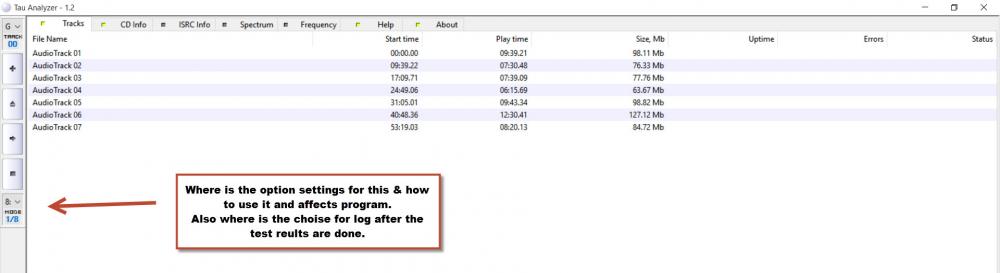
Conversion from TrueAudio(TTA) to MP3 or WAV.
in Technical Support
JohnHale
Posted
Hello,
I was wondering if it could be possible to convert true audio format (TTA) to MP3 or WAV for that matter. I haven't been able to transcode or convert any tta file
into a succesful mp3 format!. I always get a bunch of noise from the track and it's unlistenable. There's no words legible, nor any music!, just noise... If you have any suggestions as how to go about this please let me know, any help would be appreciated.
I didn't find the right solution from the internet.
References:
http://forum.doom9.org/showthread.php?t=127010
Creative Promotional examples
Thanks